Pros
Great gaming performance for the price
Good battery life
Plenty of ports and connection types
Cons
Sub-par sound
Too much useless, bundled software
About the Acer Nitro 16 Gaming Laptop

Everything that comes with the Acer Nitro 16.
The Acer Nitro 16 comes with a few different configuration options, including a choice between AMD and Intel processors. All models use a 16-inch screen, though higher-end versions have a higher-resolution 2560 x 1600 display. Our review unit came with an AMD Ryzen 5 CPU and GeForce RTX 4050 GPU, though higher-end models are available with a Ryzen 7 and up to GTX 4070 GPUs. Intel Core i7-powered models are available as well, but only with RTX 4050 GPUs.
Regardless of the configuration, models are available in Obsidian Black or Black.
Acer Nitro 16 specs
- Price as configured:$1,199
- Processor:AMD Ryzen 5 7640HS (6-core, 12-thread, max speed 5.0GHz)
- Graphics:Nvidia GeForce RTX 4050
- Memory:16GB DDR5 SDRAM
- Storage:512 GB PCIe NVMe SSD 5600 MHz
- Display:16-inch (1920 x 1200), 400 nits max (rated), 423 nits max (measured) 165Hz IPS
- Ports:1 x USB-C 4.0, 2 x USB 3.2 Gen 1 Type-A, 1 x USB-A 2.0, 1 x HDMI 2.1, Gigabit Ethernet, 3.5mm headphone/mic
- Connectivity:Wi-Fi 6E, Bluetooth 5.3
- Camera:720p
- Battery:4-cell, 90Wh
- Weight:5.95 pounds
- Dimensions:14.8 x 11.02 x 1.1 inches
- Warranty:1-year limited warranty
- Special features:DTS:X audio
What we like
Bright, capable display

You will have a good time running games at their highest resolution.
While a lot of laptop makers opt for a display with a 16:9 ratio (the standard for TV shows and movies), it isn’t quite as nice for browsing the web or editing documents. The Acer Nitro 16 opts for a 16:10 aspect ratio, something we’re seeing in more and more laptops, whether they are gaming machines or productivity-focused.
That said, the Nitro 16’s 165Hz refresh rate has little use when it comes to productivity. This is 100% gaming-focused, and along with support for Nvidia G-Sync, it means that games consistently look great, whether you’re running an old favorite or a modern hit.
It’s also a bright display. Acer claims the model we reviewed has a max brightness of 400 nits, but we measured it slightly higher at 423 nits. Contrast is also relatively impressive, measuring 1318:1 at maximum brightness, and 1373:1 at half brightness. Considering most IPS displays measure around 1000:1, this is above average.
Great performance for the price
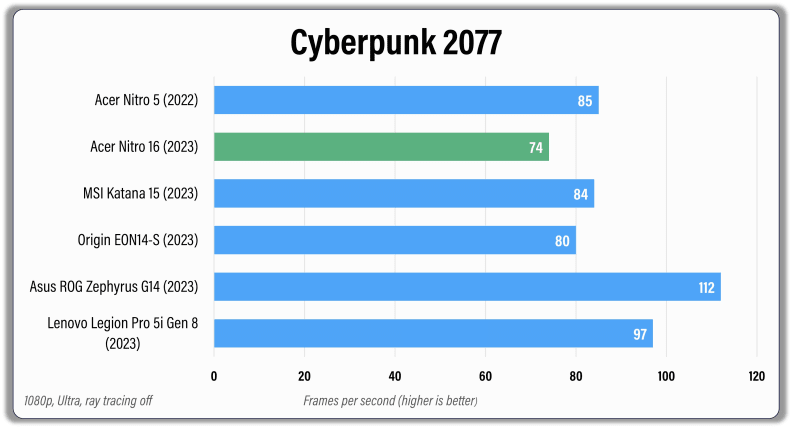
Cyberpunk 2077 is the most graphically demanding game we test. The Acer Nitro 16 underperformed here compared to its predecessor due to the much smaller memory bus width in its graphics card. The RTX 4050 has a 96-bit width, while the RTX 3060 has a 192-bit width.
While the 6-core AMD Ryzen 5 7640HS CPU and RTX 4050 GPU aren’t slowpokes, they aren’t up to par with the hardware you’d expect to see in a higher-end gaming laptop. That said, they can manage some surprising performance, both in gaming and in benchmark scenarios.
Running the Geekbench 6 single-core benchmark, the Acer Nitro 16 measured an impressive 2466, placing it just behind theOrigin EON14-S (2023)and ahead of theLenovo Legion 5 Pro Gen 8 (2023), both laptops within the same price range as the Nitro 16.
Benchmarks are useful tools, but if you’re thinking about buying a gaming laptop, the important part is how well the games actually run—and the Acer Nitro 16 did a respectable job with every game we threw at it. RunningCyberpunk 2077on Ultra graphics settings at 1200p resulted in an average frame rate of 74 frames per second (fps). Enabling ray tracing cut the framerate in half, but 35 fps still isn’t bad considering the price. Using DLSS 3.0 made the frame rate jump to 105 fps without ray tracing, and 75 fps with ray tracing enabled.
Total War: Warhammer 3isn’t known for being easy on computers either, but the Nitro 16 held up admirably in this game, too. After multiple runs, the frame rate averaged 59 fps. This isn’t going to push the 165Hz refresh rate to its limit, but it’s still impressive considering the game was running on Ultra settings. Running the game on Medium settings will get you closer to maxing out the refresh rate.
All the connectivity you need
When it comes to wireless connectivity, there isn’t much on the Acer Nitro 16 that you won’t see on the vast majority of modern laptops; you get Wi-Fi 6E alongside Bluetooth 5.3. This is entirely unsurprising and absolutely enough to cover all of your wireless needs.
The back panel is where things get more interesting. Here you’ll find the barrel-style power connector, an HDMI 2.1 port, a 10Gbps USB-C connector, and the thoroughly modern USB 4 Type-C port. Sure, plenty of laptops ship with the exact same connectivity these days, but it’s less expected on a budget model.
The left side of the laptop features a Gigabit Ethernet port, a USB 3.0 port, a microSD card slot, and a 3.5mm headphone jack. The right size features a pair of USB 2.0 ports, a few status lights, and a Kensington lock slot.
Plenty of battery life
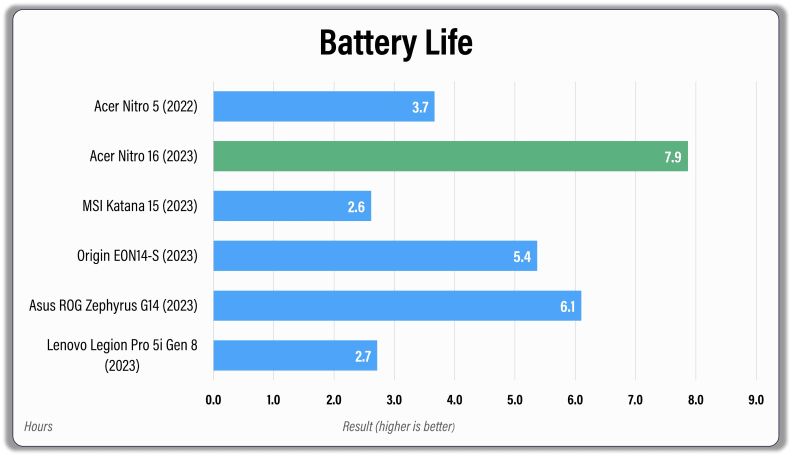
We use a Chrome browser plug-in to automatically rotate through a series of websites to simulate web browsing, with the display set to ~200 nits. We let this run until the battery dies.
The Acer Nitro 16 features a 4-cell battery with a capacity of 90Wh. Many gaming laptops, mostly the more expensive, higher-specced ones, have similarly-sized batteries, but not all of them can hold a charge for the same length of time, especially for as long as the Nitro 16.
In our battery test, the Nitro 16 stayed powered for nearly 8 hours, with a run time of 7 hours and 52 minutes. This was the seventh-highest score compared to other gaming laptops we’ve tested, putting it just five minutes behind the2022 Razer Blade 14.
Some gaming laptops have a tendency to drain the battery quickly, even when they’re hibernating. I didn’t notice much drain at all during my time testing the Nitro 16, though this can vary quite a bit based on how and where you’re using your laptop—and its total hardware configuration.
What we don’t like
Lackluster sound

Don't count on any bass or useful EQ here.
It’s a common trend among laptop makers, gaming and otherwise, to add all sorts of audio processing to their machines. With this Acer Nitro 16, it’s DTS:X, though various Dolby sound modes also pop up in other laptops. This may give you the impression that the sound is going to be impressive, but that’s usually far from the case, and it’s certainly far from the case with the Nitro 16.
大多数笔记本电脑不提供身临其境的声音,但是Acer Nitro 16 sounds thin, even compared to other models that offer DTS:X or another special audio feature. This is especially clear with music, as the bass is largely nonexistent, even if you attempt to boost it with EQ. For YouTube videos, the sound is fine enough, but it certainly doesn’t lend any sort of impact to games.
Granted, the included DTS Sound Unbound software is more geared toward headphones, and if you’re spending most of your time gaming, you’re probably using a headset. Still, this is one of just a few major misses on this otherwise impressive laptop.
Annoying bundled software
Bundled software is a fact of life when it comes to buying any laptop, but some manufacturers are more egregious than others. You can expect a gaming laptop to include software that manages performance, temperatures, and other features. The Acer Nitro 16 does the same via its NitroSense software, which can actually be useful. But Acer also included other software that… didn’t make a whole lot of sense to us.
NitroSense handles typical gaming laptop settings like performance modes, temperature monitoring, and keeping track of other apps like Nvidia’s GeForce Experience. The software is flashy and similar to other options like Asus’ Armoury Crate, but it’s still useful.
That’s not true for everything. You’ll also find icons for Dropbox and Planet9, though neither of these apps are actually installed. Click either one, and you’re prompted to actually sign up for and use these services. With Dropbox, this may be handy, but the Planet9 software has proved to be an issue for Acer Nitro users on Reddit, with some claiming the software was causing freezing. Considering Planet9 is an esports-focused social media hub, it’s tough to imagine many buyers missing it.
这并不是说这些存根付费软件安装ls are especially intrusive, but otherwise, there isn’t too much to complain about with the Acer Nitro 16. It would be nice to leave this sort of practice behind; it’s annoying to “uninstall” software that isn’t fully installed in the first place, but it could be more irritating than it is.
Should you buy the Acer Nitro 16?
Maybe, itisa solid budget gaming laptop

For the price, it's not a bad option.
The gaming performance and bright, crisp 1200p display make the Acer Nitro 16 a surprisingly capable gaming laptop, especially considering its relatively low price of $1,200. Budget gaming laptops are an exercise in tradeoffs, and many manufacturers make cuts in the wrong areas, but Acer doesn’t here. The Nitro 16 doesn’t chase pure performance, falling back on an RTX 4050 instead of an RTX 4060, but its display and battery are ahead of options like theMSI Katana 15. The 16:10 display is perfect for editing photos or documents in addition to gaming.
笔记本电脑并动摇的地区更容易to deal with than some alternatives, like the Acer Nitro 16’s sound. It’s not terrible, but it’s not particularly impactful. If you’re using the laptop for gaming, however, you may want to use a gaming headset anyway, in which case the relatively weak speakers don’t matter as much. This is true of the pre-installed software as well: once you’ve gone through the trouble of uninstalling it, you don’t have to worry about it anymore.
The main issue is that the performance can be held back by the RTX 4050, which is slower than the RTX 3060 in the 2022Acer Nitro 5. Granted, for games with DLSS 3.0 support, this feature can make up for the frame rate differences, but you’re still getting a lesser GPU. Considering the older model is also more affordable, that makes for a tough decision between newer features and more raw power.
But considering what the Acer Nitro 16 was able to do with modern games on Ultra or equivalent settings, it should last for a while. You may have to lower the settings on games released in the coming years, but you don’t need to worry about the laptop becoming obsolete overnight.

The Acer Nitro 16 may not have the performance of, say, the MSI Katana 15, but its battery life and bright 16:10 screen make it a better pick.
Meet the tester

Kris Wouk
Contributor
Kris Wouk is a freelance tech writer and musician. While he's been writing about technology for more than 10 years, that's a drop in the bucket compared to the amount of time he has spent enamored with tech. When he's not testing gadgets, he spends most of his time in Ableton Live.
Checking our work.
Our team is here for one purpose: to help you buy the best stuff and love what you own. Our writers, editors, and lab technicians obsess over the products we cover to make sure you're confident and satisfied. Have a different opinion about something we recommend? Email us and we'll compare notes.
Shoot us an email




